views
When it comes to building a website today, the choices can feel overwhelming. Two of the most popular platforms you’ll hear about are WordPress and Wix. Both offer tools to help you create stunning websites, but they cater to different needs, skills, and budgets. If you’re asking yourself, “What is the Difference Between WordPress and Wix?”—you’re not alone. Understanding the pros and cons of each can help you make the right decision for your project.
In this article, we’ll break down the key differences, explore the advantages and disadvantages of both platforms, and give you a clear picture of which one might suit your needs best.
What is WordPress?
WordPress is an open-source content management system (CMS) that powers over 40% of websites on the internet. It started as a blogging platform but has evolved into a robust tool for creating everything from simple blogs to complex e-commerce sites.
There are two versions of WordPress:
-
WordPress.org (self-hosted): You download the software and install it on your own web hosting server.
-
WordPress.com (hosted): A commercial service where hosting is included but with some restrictions.
Most people comparing WordPress and Wix refer to the self-hosted WordPress.org version because it offers much more flexibility.
What is Wix?
Wix is a cloud-based website builder that allows users to create websites using drag-and-drop tools, without needing to know how to code. It’s a fully hosted platform, meaning Wix handles the hosting, security, and maintenance for you.
Wix offers a variety of templates and apps to extend your website’s features, and it’s designed for users who want an easy, all-in-one solution.
What is the Difference Between WordPress and Wix? Key Factors
1. Ease of Use
-
Wix: Known for its intuitive drag-and-drop interface, Wix is very beginner-friendly. You can literally click, drag, and drop elements like images, text boxes, and buttons anywhere on the page. It requires no technical skills, making it perfect for absolute beginners.
-
WordPress: WordPress has a steeper learning curve. Although the block editor (Gutenberg) has made creating pages more visual, you still need to understand some basics like hosting, themes, plugins, and potentially some coding if you want to customize deeply.
2. Customization and Flexibility
-
WordPress: This is where WordPress shines. It offers nearly unlimited customization options through thousands of free and premium themes and plugins. If you want complete control over your site’s look, feel, and functionality, WordPress is unmatched.
-
Wix: Wix has hundreds of templates and an app market, but it is limited compared to WordPress. You cannot switch templates easily once your site is live, and advanced customizations may be restrictive.
3. Cost
-
Wix: Pricing is straightforward, with plans ranging from free (with Wix ads and limited features) to premium plans that include hosting, domain, and support. Wix’s premium plans can be more expensive compared to basic WordPress hosting but include maintenance.
-
WordPress: The WordPress software is free, but you pay separately for hosting (starting as low as a few dollars a month), domain registration, premium themes, and plugins. This can be cheaper or more expensive depending on your choices. WordPress Website Designing Services In Delhi.
4. Ownership and Control
-
WordPress: Since WordPress is self-hosted, you have full control over your website and data. You can move your site between hosts, customize files, and have ownership over every aspect.
-
Wix: Wix hosts your website, so you are limited by their terms of service. Migrating your site to another platform can be difficult, and you rely on Wix for uptime and platform updates.
5. SEO Capabilities
-
WordPress: Offers advanced SEO plugins like Yoast SEO or Rank Math, which help optimize every aspect of your site. It gives you fine control over URLs, meta tags, sitemaps, and more.
-
Wix: Has made huge improvements in SEO tools over recent years, offering built-in features and apps to improve your search rankings. However, WordPress still leads in flexibility and depth for serious SEO work.
Pros and Cons of WordPress
Pros:
-
Highly customizable with thousands of themes and plugins
-
Full ownership and control over your website and data
-
Large, active community with extensive resources and tutorials
-
Powerful SEO capabilities
-
Ideal for any type of website, from blogs to large e-commerce sites
Cons:
-
Requires some technical knowledge or willingness to learn
-
You’re responsible for hosting, backups, security, and updates
-
Setup and maintenance can be time-consuming for beginners
Pros and Cons of Wix
Pros:
-
Easy, user-friendly drag-and-drop editor
-
All-in-one platform with hosting and maintenance included
-
Quick setup — great for small businesses, portfolios, or simple websites
-
Good selection of templates and apps
-
Reliable hosting and security handled by Wix
Cons:
-
Limited customization compared to WordPress
-
Can be more expensive long-term for premium features
-
Less control over your website and content portability
-
SEO tools are improving but still not as advanced as WordPress
Which One Should You Choose?
Now that we’ve covered the basics, the question remains: What is the Difference Between WordPress and Wix? And more importantly, which platform suits your needs?
-
Choose Wix if:
-
You want to build a website quickly without learning technical skills.
-
You prefer an all-in-one platform that manages hosting and updates.
-
You’re creating a small business site, portfolio, or simple online store.
-
You want an easy drag-and-drop editor and don’t need deep customization.
-
Choose WordPress if:
-
You want full control over your website’s design and functionality.
-
You’re building a complex website, blog, or e-commerce store.
-
You’re comfortable (or willing to learn) some technical aspects like hosting.
-
SEO is important for your website’s success.
-
You want the ability to expand your site extensively over time.
Final Thoughts
Understanding What is the Difference Between WordPress and Wix? helps you pick the right tool tailored to your needs, skills, and goals. Both platforms are powerful in their own ways but serve different purposes.
If you want simplicity and ease, Wix is a solid choice. But if you want long-term growth, customization, and control, WordPress is the way to go.
Whichever you choose, investing time in learning the platform and planning your website will pay off with a successful online presence.
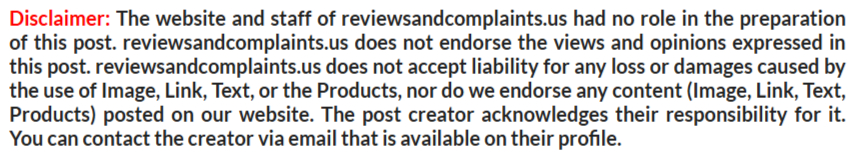
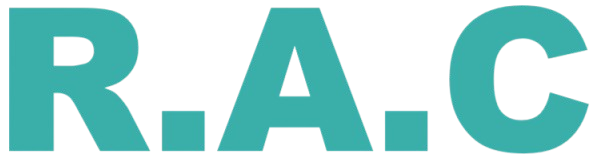

Comments
0 comment