views
Why App Reliability Matters More Than Ever
In 2025, users expect apps to be fast, available 24/7, and seamlessly reactive—regardless of device or location. Downtime, lag, or data sync issues can make or break your mobile product. That’s why reliability is no longer just a “nice to have”—it’s a core feature.
For Flutter developers, Firebase is a natural fit. It acts as a powerful backend-as-a-service (BaaS) that’s tightly integrated with Flutter and designed to build resilient, real-time applications at scale.
Whether you’re developing a social media app, eCommerce platform, chat application, or IoT dashboard—Firebase Flutter integration helps you move faster, build smarter, and ensure your app remains robust under pressure.
What is Firebase? And Why is it Ideal for Flutter?
Firebase, developed by Google, is a comprehensive suite of backend tools that include:
-
Realtime Database & Firestore
-
Authentication & security
-
Cloud Functions (serverless backend logic)
-
Cloud Messaging (push notifications)
-
Crashlytics (real-time error tracking)
-
Analytics, Storage, Remote Config, and more
Since Flutter is also backed by Google, Firebase offers first-party support with official plugins like firebase_core, cloud_firestore, firebase_auth, and firebase_crashlytics.
This synergy between Flutter and Firebase gives developers an edge in building reliable, scalable, and production-ready apps—without the hassle of setting up and maintaining traditional backend servers.
Top Reasons to Use Firebase with Flutter for Reliable Apps
1. Real-Time Data Syncing with Firestore
One of Firebase’s biggest strengths is real-time updates. With Cloud Firestore, your Flutter app can:
-
Instantly reflect database changes without manual refreshes
-
Power live feeds, comment sections, and real-time dashboards
-
Handle multi-user environments smoothly (e.g., collaborative apps)
This ensures consistency and speed—key factors in app reliability.
Example: In a food delivery app, customers see live order updates, and vendors can update their menus in real-time without downtime.
2. User Authentication Made Simple
Reliable user management is a cornerstone of trustworthy apps. Firebase Authentication allows you to securely manage:
-
Email/password logins
-
Google, Apple, Facebook, Twitter OAuth
-
Phone number logins (OTP)
-
Anonymous sessions
You can integrate firebase_auth into your Flutter app within minutes and manage user sessions without writing complex backend code.
And if your app handles sensitive data, Firebase provides multi-factor authentication and compliance with standards like GDPR and HIPAA.
3. Crash Reporting with Firebase Crashlytics
No matter how well your app is coded, crashes happen. What matters is how fast you fix them.
With Crashlytics, you get:
-
Real-time crash reporting
-
Contextual error tracking
-
Alerts for high-impact issues
-
Integration with logs and user events
This means less guessing, faster fixes, and more uptime—especially important for production apps in sectors like finance, healthcare, or eCommerce.
4. Offline Persistence and Syncing
When internet connectivity is weak or lost, your app shouldn’t fall apart.
Firebase supports offline caching and syncing by default with both the Realtime Database and Firestore. So even if a user loses connectivity:
-
They can still read/write data locally
-
Data automatically syncs once back online
-
No manual handling of local storage needed
This capability dramatically improves the perceived reliability of your app.
5. Serverless Backend with Cloud Functions
Want to trigger an event when a new user signs up? Or send emails after payment? Firebase Cloud Functions let you write backend logic in Node.js without managing a server.
These functions run in a scalable, secure, and event-driven environment, which makes Flutter apps:
-
Lighter on the frontend
-
Faster to develop
-
More secure and modular
You can even use functions for payment validation, image processing, or AI integration via APIs.
6. Push Notifications and Engagement with FCM
Firebase Cloud Messaging (FCM) allows you to send personalized push notifications to iOS, Android, or web users—driving engagement and retention.
With Flutter, integrating FCM is seamless using packages like firebase_messaging. You can schedule messages, group them, trigger them on user actions, and even localize content based on language or region.
Key Benefits of Firebase Flutter Integration
| Feature | Benefit |
|---|---|
| Realtime database | Live UI updates, sync without refresh |
| Authentication | Quick, secure login flows |
| Cloud Functions | Serverless backend logic |
| Crashlytics | Proactive debugging & stability |
| FCM | Custom push notifications |
| Analytics | Insights for continuous improvement |
This integrated toolkit enhances app reliability, scalability, and user trust—all of which directly impact user retention and growth.
Firebase + Flutter Use Cases in the Real World
-
Chat apps: Realtime messages with Firestore
-
eCommerce: Live product updates, cart syncing, push offers
-
Education: Attendance tracking, quizzes, student portals
-
Healthcare: Appointment booking, notifications, remote access
-
Travel apps: Realtime ticket status, location updates
And it works equally well for Flutter Mobile Apps and web-based dashboards—especially when paired with features like analytics, A/B testing, or Remote Config.
The Cost and Scalability Advantage
Firebase offers a free tier that suits MVPs and small apps, with pay-as-you-go pricing for scale. This means startups can launch fast, test features, and only pay when their user base grows.
If you're looking for cost-effective app development, Firebase removes the burden of infrastructure management and DevOps—so your team can focus entirely on product development.
Flutter, Firebase, and the Future of App Development
In a world dominated by real-time expectations and short attention spans, building reliable mobile apps isn’t just a technical challenge—it’s a business imperative.
Flutter and Firebase together create a high-performance, scalable ecosystem that helps teams move quickly, iterate fast, and deliver rock-solid experiences across platforms.
For teams partnering with agencies like Four Strokes Digital, this combo delivers:
-
Lower overhead
-
Rapid prototyping
-
Smoother production releases
-
Long-term maintainability
And whether you’re building your first MVP or scaling to millions of users, the Firebase-Flutter stack has everything you need to succeed.
Final Thoughts
If reliability, real-time performance, and development speed are critical to your app’s success, Firebase Flutter integration is one of the most powerful options available in 2025.
You get:
-
A single codebase with Flutter
-
A powerful, serverless backend with Firebase
-
Real-time updates, error tracking, and analytics out of the box
Ready to bring your idea to life?
Work with the experts at Four Strokes Digital and build a smarter, faster, and more reliable Flutter app from day one.
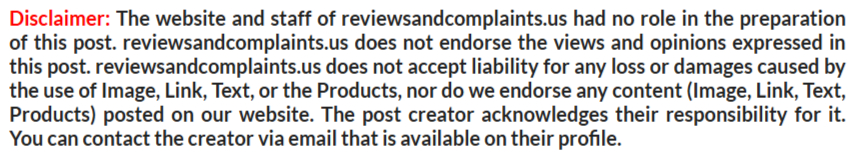
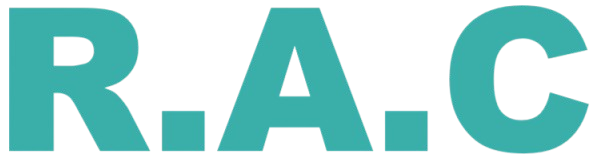











Comments
0 comment