views
In the ever-evolving landscape of IT hardware, one of the most universally recognized and widely utilized components is the USB Storage Device. Whether you're a casual computer user or an IT professional managing complex computer hardware systems, USB storage plays a pivotal role in everyday data handling.
Portable, versatile, and easy to use, USB storage devices have become synonymous with data transfer and backup. From personal files to enterprise-grade software installations, these small yet powerful tools provide flexibility, speed, and reliability. This post explores every dimension of USB storage devices—from history and evolution to modern-day application in advanced IT hardware.
Evolution of USB Storage Devices
From Floppy Disks to Flash Drives
Before USB technology, computer hardware relied heavily on CDs, DVDs, and floppy disks for data portability. These methods were bulky, limited in capacity, and not always user-friendly. The advent of USB Storage Devices revolutionized portable storage by offering a plug-and-play solution with far greater speed and capacity.
USB Versions and Their Progression
-
USB 1.0/1.1: Introduced in 1996; slow speeds (12 Mbps)
-
USB 2.0: Released in 2000; up to 480 Mbps
-
USB 3.0/3.1: Offers speeds up to 5 Gbps and 10 Gbps
-
USB 3.2 and USB4: Further enhancements with speeds up to 40 Gbps
Each upgrade improved the device’s data transfer speed, compatibility, and power efficiency, making them even more valuable in both consumer and enterprise IT hardware ecosystems.
Types of USB Storage Devices
USB Flash Drives
Perhaps the most well-known USB Storage Device, flash drives are compact, pocket-sized, and used for quick data transfers and backups. They range from 2GB to 2TB and are compatible with most computer hardware platforms.
External USB Hard Drives
These are high-capacity USB-powered storage devices that range from hundreds of gigabytes to several terabytes. Often used for backups and storing large multimedia files, they bridge the gap between portable and semi-permanent storage in the realm of IT hardware.
USB SSDs (Solid State Drives)
Combining the reliability and speed of SSD technology with the portability of USB interfaces, USB SSDs are ideal for professionals who need fast and durable storage. These devices are increasingly integrated into computer hardware workflows, particularly in media production and software development.
Key Components of USB Storage Devices
NAND Flash Memory
The backbone of a USB Storage Device, NAND flash memory stores data without needing power. It ensures durability, speed, and efficient data access, making it indispensable in modern IT hardware solutions.
USB Interface Controller
This component acts as a translator between the storage and the computer. It manages the data exchange and determines compatibility with the operating system or computer hardware.
Printed Circuit Board (PCB)
The internal architecture that connects the components and ensures smooth operation. In high-performance USB storage, the PCB design directly impacts speed and reliability.
Applications of USB Storage Devices in IT Hardware
Personal and Professional Data Transfer
From photos and documents to software and databases, USB drives enable the easy and quick transfer of data between systems. Their compatibility with diverse computer hardware makes them essential in IT workflows.
Backup and Disaster Recovery
Businesses often use USB drives for backup and data recovery due to their portability and reliability. In disaster recovery scenarios, having important data stored on a USB Storage Device can mean the difference between hours and weeks of downtime.
Bootable Operating Systems
Tech-savvy users and IT professionals frequently use USB devices to create bootable operating systems. This use-case exemplifies their integral role in IT hardware maintenance and troubleshooting.
Advantages of USB Storage Devices
Portability
Lightweight and small in size, USB storage devices can be easily carried in a pocket or bag, making them ideal for mobile professionals and students who require access to their data across various computer hardware systems.
Plug-and-Play Convenience
Unlike some storage mediums that require special software or drivers, USB storage devices are generally plug-and-play, compatible with virtually all modern IT hardware platforms including desktops, laptops, tablets, and even smartphones via adapters.
Durability and Reliability
Modern USB storage devices are engineered for endurance, with solid-state internals that are resistant to drops, shocks, and environmental factors. This makes them ideal companions for fieldwork or rough operational environments in computer hardware usage.
Cost Efficiency
As prices continue to decline, USB storage offers tremendous value for both consumers and enterprises. Bulk purchases for corporate IT environments are both economical and practical.
Disadvantages to Consider
Limited Lifespan
Despite their reliability, USB storage devices have limited write/erase cycles, particularly the cheaper models. In high-use environments, their lifespan may be shorter than other storage forms found in IT hardware systems.
Security Concerns
Being small and easily misplaced, USB drives pose a significant data security risk. Data encryption and secure access protocols are necessary, especially when used in sensitive computer hardware applications.
Risk of Data Corruption
Removing a USB device without proper ejection can lead to data corruption. This risk makes it essential for users to follow safe removal practices, particularly in professional IT hardware scenarios.
USB Storage Device Standards and Compatibility
File Systems
-
FAT32: Most compatible, but limited to 4GB file size
-
exFAT: Ideal for larger files, widely supported
-
NTFS: Best for Windows systems with file security needs
-
APFS/HFS+: Preferred in macOS systems
Selecting the right file system is essential for optimal computer hardware compatibility.
USB Ports and Backward Compatibility
Most USB storage devices are backward-compatible. A USB 3.0 device can work in a USB 2.0 port, albeit at slower speeds. This ensures usability across various generations of IT hardware without the need for adapters or converters.
USB Storage Device Use in Enterprise IT Hardware
Corporate Data Handling
Corporations rely on USB drives to transport presentations, financial reports, and project files securely. With data encryption and user authentication, these devices are vital in professional computer hardware ecosystems.
IT Maintenance and Deployment
Technicians use USB drives for installing software, deploying operating systems, and updating firmware. Their utility in maintaining IT hardware across large-scale environments is unparalleled.
Remote Work and BYOD Policies
As businesses embrace remote work, USB storage devices serve as reliable tools for secure, offline data handling. They're instrumental in bridging home-office computer hardware with enterprise networks.
Innovations in USB Storage Devices
Dual USB Drives
These come with dual connectors (e.g., USB-A and USB-C), allowing seamless connectivity across various devices—from legacy desktops to modern smartphones. They embody the convergence of IT hardware design with user convenience.
Wireless USB Drives
Innovations have led to USB storage devices that can connect wirelessly. This feature, while still emerging, showcases the direction computer hardware is headed—toward seamless, untethered interaction.
Hardware-Encrypted USB Devices
Some USB drives now come with built-in hardware encryption and keypad access, making them suitable for high-security environments such as government and healthcare IT hardware systems.
Tips for Choosing the Right USB Storage Device
-
Determine Capacity Needs – Choose according to intended use: small files vs. multimedia
-
Check Speed Ratings – Look for USB 3.1 or higher for faster transfers
-
Ensure Compatibility – Make sure the device supports your OS and computer hardware
-
Look for Security Features – Encryption and physical locks for sensitive data
-
Consider Build Quality – Shockproof and water-resistant models last longer
Choosing the right USB device ensures it serves your IT hardware system effectively.
USB Storage Device Maintenance Best Practices
-
Always eject safely before removal
-
Avoid physical damage by using protective covers
-
Run virus scans when inserting into shared systems
-
Reformat periodically to maintain performance
-
Backup critical data stored on USB devices
These habits help ensure longevity and data integrity for USB devices in both consumer and enterprise computer hardware environments.
Environmental Impact and Recycling
The Problem of E-Waste
USB devices, like other IT hardware, contribute to electronic waste. Improper disposal can release harmful substances into the environment.
Recycling and Reuse
Many manufacturers now offer take-back programs and eco-friendly designs. Reusing USB drives or donating them to schools and NGOs can prolong their lifecycle and reduce waste.
Future Trends in USB Storage Technology
USB Type-C Dominance
Type-C connectors are becoming the new standard in computer hardware. Reversible, compact, and fast, they signify the next evolution of USB storage.
Integration with Cloud and Edge Storage
Future USB devices may include built-in cloud sync features, making data accessible across devices without physical connection—a hybrid of traditional and modern IT hardware philosophies.
Quantum Storage and Beyond
While still theoretical, quantum and DNA-based storage may one day redefine what USB storage means. Until then, innovation will continue to enhance capacity, speed, and security.
Conclusion: The Enduring Importance of USB Storage Devices
Despite the rise of cloud computing and streaming, USB Storage Devices remain irreplaceable in many scenarios. Their versatility, reliability, and ease of use make them essential components of any IT hardware setup, whether you're backing up your photo library or deploying software across thousands of machines.
As computer hardware continues to evolve, USB storage will adapt alongside it—faster, smaller, smarter. In an age where data is king, having secure, portable, and accessible storage remains a top priority. And for that, USB Storage Devices will always have a place in the world of modern technology.
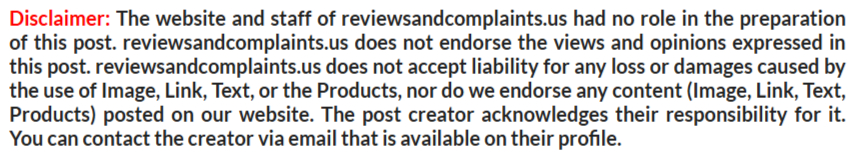
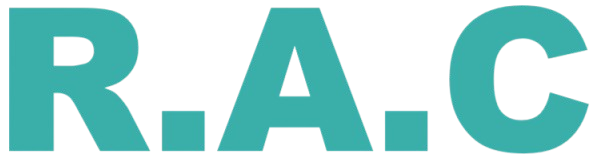

Comments
0 comment