views
In the fast-paced world of product packaging, design software plays a crucial role in transforming creative ideas into tangible results. Whether you are a brand owner, packaging designer, or part of a production agency, the right packaging design software ensures precision, consistency, and innovation in every dieline and mockup. Below, we present a comprehensive guide to the best packaging design software dominating the market in 2025.
What is Packaging Design Software?
Packaging design software is a specialized digital tool that enables designers to create, visualize, and finalize packaging concepts. These tools allow the integration of 2D structural layouts (dielines) with 3D modeling, branding elements, materials simulation, and print-ready file generation. Best packaging design software mockups to prototypes, packaging design software accelerates the journey from idea to shelf.
Best Packaging Design Software Solutions in 2025
1. Adobe Illustrator – The Industry Standard
Adobe Illustrator remains the gold standard in vector-based design, especially for packaging layouts.
Key Features:
-
Precision vector tools ideal for dielines and layout creation
-
Seamless integration with Adobe Dimension and Photoshop
-
Custom brushes, patterns, and asset libraries
-
Export options tailored for print and digital
Best For: Professional designers creating detailed packaging designs from scratch.
2. Esko ArtiosCAD – Powerful Structural Design
Esko ArtiosCAD is tailored specifically for structural packaging designers. It’s the go-to choice for dieline engineers and folding carton specialists.
Key Features:
-
Extensive library of parametric carton templates
-
3D design with realistic material physics
-
CAD-based tools for mechanical accuracy
-
Integration with production tools and printing presses
Best For: Large-scale packaging operations and design-to-production workflows.
3. Adobe Dimension – 3D Visualization for Packaging
Adobe Dimension bridges the gap between 2D design and 3D packaging mockups.
Key Features:
-
Create photorealistic 3D packaging prototypes
-
Import dielines from Illustrator or Photoshop
-
Lighting, shadows, and real-world rendering capabilities
-
Easy export for client presentations or eCommerce previews
Best For: Visualizing packaging in 3D before physical prototyping.
4. CorelDRAW – Versatile Vector Design
CorelDRAW Graphics Suite offers a powerful suite of tools that are ideal for packaging designers needing flexibility.
Key Features:
-
Precise layout and print preparation
-
Multi-page and multi-layer support for packaging panels
-
Color management and Pantone compatibility
-
Useful for signage, labeling, and custom shapes
Best For: Designers who want a one-time payment alternative to Adobe.
5. Boxshot – Realistic 3D Mockups Made Easy
Boxshot is designed to create high-quality packaging mockups without the need for 3D modeling skills.
Key Features:
-
Drag-and-drop dielines and artwork
-
Automatically wraps designs around boxes, bottles, and pouches
-
Supports over 50 packaging types
-
Transparent background renders for marketing use
Best For: Marketing teams and designers needing fast, realistic visuals.
6. Packly – Online Packaging Design Platform
Packly is a cloud-based platform offering a seamless experience from structural design to production.
Key Features:
-
Easy dieline generation with custom dimensions
-
Instant 3D previews in-browser
-
Print-ready file download
-
Integration with on-demand packaging manufacturing
Best For: Startups and small businesses needing quick packaging solutions. more
7. Canva – Quick and Stylish Packaging Designs
While not a traditional packaging software, Canva has evolved into a powerful tool for label design and branding elements.
Key Features:
-
Drag-and-drop interface with templates
-
Extensive font, icon, and image libraries
-
Perfect for label design, pouch branding, and inserts
-
Easy export in high-res formats
Best For: Beginners and small brands looking for fast, stylish results.
8. Impact by Arden Software – Enterprise Packaging Design
Impact is a CAD-based software designed for professionals managing corrugated, folding cartons, and POP displays.
Key Features:
-
Advanced packaging engineering tools
-
Custom material library and costing features
-
In-depth prototyping and nesting
-
Database and ERP integration
Best For: Packaging manufacturers and large-scale design operations.
Key Features to Look For in Packaging Design Software
When selecting the best packaging design software, consider the following essential features:
• Dieline Creation Tools
Accurate dieline generation is crucial for converting designs into real packaging. Look for software that includes folding lines, bleed settings, and cut marks.
• 3D Visualization
Tools with real-time 3D preview capabilities allow designers to check dimensions, proportions, and graphic alignment.
• Print-Ready Export
Ensure the software supports CMYK, Pantone colors, and high-resolution PDF or EPS outputs suitable for offset and digital printing.
• Collaboration & Cloud Support
Remote work demands real-time collaboration. Choose tools with cloud-based sharing, version control, and multi-user support.
• Integration with Printers and Plotters
Professional software should offer integration with cutting tables, plotters, and printing machines to streamline the workflow.
Popular Use Cases for Packaging Design Software
• Branding and Product Launches
Brands use design software to craft packaging that reflects their identity and stands out on shelves.
• Prototyping and Client Approval
3D mockups help marketing teams, clients, and stakeholders visualize the final product before physical production begins.
• Sustainability Analysis
Modern packaging tools help simulate material usage and suggest eco-friendly alternatives, contributing to greener packaging strategies.
• Retail and eCommerce Packaging
Packaging design software enables the creation of functional, protective, and appealing boxes for retail and eCommerce shipping.
Benefits of Using Professional Packaging Design Tools
-
Increased Efficiency: Automate repetitive tasks like dieline generation and alignment.
-
Greater Precision: Avoid costly printing errors with pixel-perfect mockups.
-
Visual Appeal: Deliver packaging that resonates emotionally with the customer.
-
Rapid Prototyping: Reduce time-to-market with quick mockups and client feedback.
-
Cost Savings: Simulate designs before investing in materials or print production.
Conclusion
Choosing the right packaging design software can transform your packaging from a simple container to a powerful marketing tool, and you can order packaging boxes from custom product packaging. From robust CAD solutions like Esko ArtiosCAD to intuitive cloud platforms like Packly, 2025 offers tools that fit every need and budget. With the right software, packaging becomes more than just a necessity—it becomes a brand statement.
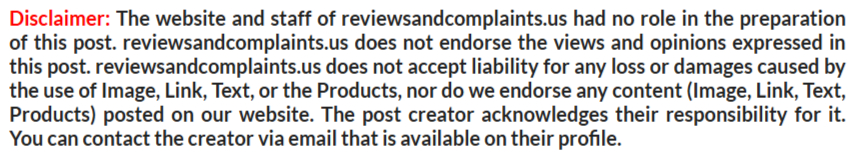
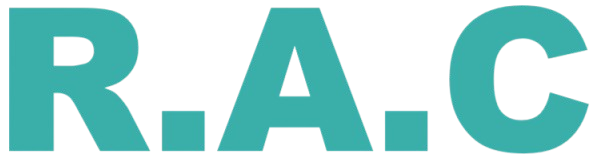

Comments
0 comment