views
Building a mobile app isn’t just about launching a product—it’s about creating an experience that users want to return to. In a crowded app marketplace, first impressions are important, but long-term engagement is what determines an app’s success.
That’s where thoughtful design, smooth functionality, and the right feature set come into play. From intuitive onboarding to personalized content and seamless UI/UX, every element of an app must work toward keeping users active and invested.
This article explores the top mobile app features that drive user engagement and retention, especially from a design and usability perspective.
1. Intuitive Onboarding Process
First-time users decide within seconds whether to continue using an app. A long, confusing, or poorly designed onboarding experience can cause users to bounce before they’ve even seen your core features.
Best Practices:
-
Keep onboarding short and guided.
-
Use visual cues and interactive tips.
-
Allow users to skip and explore if they prefer.
-
Show real value early (e.g., benefits or previews).
A frictionless start builds confidence and lowers abandonment rates—key for increasing lifetime value.
2. Clean and Consistent UI Design
Design is more than aesthetics—it's about usability. A clean, visually appealing interface makes navigation easier and interactions more intuitive. Users should never feel lost or overwhelmed.
UI Must-Haves:
-
Legible typography and clear icons
-
Consistent color schemes
-
Balanced spacing and layout
-
Responsive design for all screen sizes
Great UI ensures that users feel in control and enjoy interacting with your app, making them more likely to return.
3. Push Notifications (Used Wisely)
Push notifications are a powerful way to re-engage users—but only when done right. If your messages are irrelevant, too frequent, or poorly timed, users are more likely to disable them—or uninstall your app.
Effective Push Strategies:
-
Personalize content based on user behavior
-
Send alerts at optimal times (not late at night)
-
Use actionable language ("Claim your offer", "New update now live")
-
Allow user control over notification preferences
Used strategically, push notifications keep users informed and engaged without being intrusive.
4. Personalization Features
Today’s users expect experiences tailored to their preferences, habits, and needs. Personalized content fosters loyalty because it creates relevance and a sense of ownership.
Personalization in Action:
-
Product recommendations in shopping apps
-
Custom dashboards in fitness or finance apps
-
Content feeds tailored to user behavior
AI and machine learning can help apps analyze usage patterns and deliver more contextual features—making users feel like the app “knows” them.
5. Gamification Elements
Gamification adds an element of fun and motivation by incorporating game-like features into non-gaming apps. These features encourage regular use and improve engagement.
Examples:
-
Points and rewards for completing actions
-
Progress tracking (e.g., fitness goals, reading levels)
-
Badges and leaderboards
-
Challenges and milestones
These techniques tap into human psychology—specifically our drive for achievement and recognition—making users more likely to stick around.
6. In-App Feedback and Support
Frustration is a major reason users abandon apps. Offering quick support and easy feedback mechanisms allows users to express concerns without leaving your app.
Key Features:
-
In-app chat or support bots
-
FAQ or help center
-
Feedback forms
-
Contact options with fast response time
Apps that listen to their users—and improve based on feedback—build stronger trust and long-term engagement.
7. Offline Functionality
In regions with spotty internet or for users on the move, offline access can be a game-changer. Offering key features without requiring an internet connection ensures consistent usability.
Offline-Friendly Examples:
-
Note-taking apps that sync later
-
Offline maps in travel apps
-
Cached content (e.g., saved articles, playlists)
The ability to function offline adds significant value to your app and improves user satisfaction.
8. Regular Updates and Improvements
Apps that are stagnant often lose user interest. Regular updates show that your app is evolving—fixing bugs, improving features, and responding to user needs.
What to Focus On:
-
UI/UX enhancements
-
Performance optimization
-
New features based on usage data
-
Security and privacy improvements
Keep users informed about what’s new via update notes or in-app popups—transparency builds trust and loyalty.
9. Smooth and Secure Login Options
Logging in shouldn’t be a barrier. Complicated sign-in processes can deter new users or frustrate returning ones. Offering flexible and secure login options creates a more seamless experience.
Recommendations:
-
Social media or Google/Apple login
-
Biometric authentication (face ID, fingerprint)
-
Passwordless options via email/SMS codes
-
Auto-login and persistent sessions
Security is crucial, but so is convenience—striking the right balance is key.
10. Microinteractions and Visual Feedback
Microinteractions—small animations or responses to user actions—enhance usability and delight. These subtle cues give users feedback, make interactions more intuitive, and improve the overall feel of the app.
Examples:
-
Heart animation when liking a post
-
Button color change on tap
-
Loading animations or progress bars
These may seem minor, but they greatly impact how polished and user-friendly your app feels.
Partnering for Design Excellence
Designing and developing a high-performing app with user retention in mind requires expertise in both functionality and UI/UX. Working with a seasoned mobile app development company ensures your app is built around what users actually want—and need—from the start.
These companies offer full-cycle services, from user research and wireframing to prototyping and testing, helping you integrate the features that truly matter.
Final Thoughts
User engagement is not a one-time achievement—it’s an ongoing process that evolves with changing behaviors and expectations. While having a unique value proposition is important, the experience your app delivers is what ultimately keeps users coming back.
To recap, features like intuitive onboarding, personalized content, smart notifications, gamification, and clean design play a central role in long-term app success. When these elements are well-executed, they transform a simple utility into a daily habit.
If you’re aiming to create an app that not only attracts users but also retains them, start by focusing on user-centric design and essential engagement features. Combine that with ongoing optimization and support, and you’ll have an app that grows with your audience.
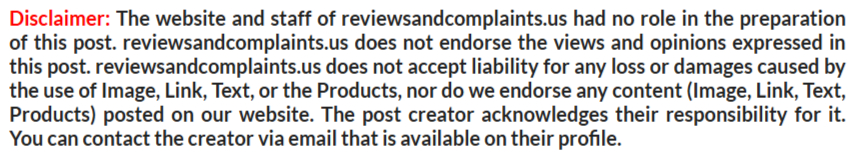
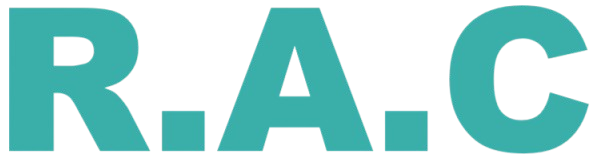











Comments
0 comment