views
Can you recall the last time you scrambled to find your phone number? Maybe you’re filling out a form, sharing details with a friend, or setting up a new app, only to draw a blank. It’s frustrating, time-consuming, and all too common, especially with prepaid SIMs like Friendi. The good news? There’s a simple solution to this hassle. This article unveils a quick Friendi number check trick that takes seconds and works every time. No more digging through settings or calling someone to figure it out. Stick with us to learn this easy method, plus extra tips to manage your Friendi account like a pro. Say goodbye to number-forgetting woes and hello to a stress-free solution!
Why Knowing Your Friendi Number Matters
Forgetting your phone number isn’t just annoying—it can disrupt your day. Whether you’re topping up credit, registering for services, or connecting with others, your number is your digital ID. Friendi users, especially on prepaid plans, often switch SIMs or lose track of numbers. A quick Friendi number check trick saves time and keeps you in control.
Having instant access to your number ensures smooth communication. It’s critical for online banking, social apps, or even delivery services. Plus, it’s a small detail that boosts your confidence in managing your mobile life. Let’s dive into the trick that makes this effortless.
The Quick Friendi Number Check Trick Revealed
Ready for the simplest way to check your Friendi number? This method is fast, reliable, and requires no internet or balance. Follow these steps to uncover your number in seconds:
-
Open Your Phone’s Dialer: Launch the dialer app on your smartphone or basic phone.
-
Enter the USSD Code: Type *100# and press the call button.
-
View Your Number: A pop-up or message will display your Friendi number instantly.
-
Save It: Jot it down or screenshot it for future reference.
This quick Friendi number check trick works across most regions where Friendi operates. No need to navigate complex menus or contact customer service. It’s a straightforward USSD code that delivers results on the spot.
Alternative Ways to Check Your Friendi Number
Sometimes, you might want options beyond the USSD code. Here are two additional methods to find your Friendi number, keeping things simple and accessible:
-
Friendi Mobile App:
Download the Friendi app from your app store. Log in with your SIM, and your number appears on the home screen. This requires internet access but offers account management perks. -
Call Customer Support:
Dial Friendi’s helpline (check the official website for the number). Follow the prompts or speak to an agent to confirm your number. This is handy if you’re facing network issues.
Both methods are user-friendly and complement the quick Friendi number check trick. Choose what suits your situation—whether you’re offline or prefer app-based convenience.
Tips to Never Forget Your Friendi Number Again
Once you’ve used the quick Friendi number check trick, make sure you never forget your number again. These practical tips help you keep it at your fingertips:
-
Save It in Your Contacts: Add your number under “My Number” in your phone’s contact list.
-
Use a Note-Taking App: Store it in a secure app like Google Keep or Notion for quick access.
-
Memorize with a Trick: Link your number to a memorable pattern, like a birth year or favorite digits.
-
Set a Reminder: If you switch SIMs often, set a calendar note with your number.
These habits ensure you’re never caught off guard. They’re simple, effective, and save you from repeating the number-checking process.
Common Issues and How to Fix Them
Occasionally, the quick Friendi number check trick might not work as expected. Don’t worry—here’s how to troubleshoot common problems:
-
No Pop-Up Display:
Ensure your SIM is active and has network coverage. Try restarting your phone or re-entering *100#. -
Invalid Code Error:
Some regions use different USSD codes. Check Friendi’s official resources for local variations, like *101# or *102#. -
App Login Issues:
If using the app, verify your internet connection and update the app to the latest version.
If problems persist, contact Friendi’s customer support for assistance. These fixes usually resolve minor glitches, getting you back to instant number access.
Benefits of Mastering This Trick
Using the quick Friendi number check trick does more than just reveal your number. It streamlines your mobile experience in several ways:
-
Time-Saving: No need to call friends or dig through paperwork—just dial and done.
-
Independence: Manage your account without relying on others or customer service.
-
Versatility: Works on any phone, from basic models to smartphones, with no extra cost.
This trick empowers you to stay organized and efficient. It’s a small hack with a big impact on your daily mobile use.
Why Friendi Stands Out for Prepaid Users
Friendi is a popular choice for prepaid users due to its flexibility and affordability. Knowing your number instantly enhances your experience with their services. Whether you’re managing data plans, topping up, or sharing your number, the quick Friendi number check trick fits seamlessly into Friendi’s user-friendly ecosystem. It’s one less thing to worry about in a fast-paced world.
Keep Your Friendi Account in Check
Beyond knowing your number, staying on top of your Friendi account is key. Use the quick Friendi number check trick alongside these habits:
-
Check Balance Regularly: Dial *101# or use the app to monitor your credit and data.
-
Update Contact Info: Keep your number saved in multiple places for emergencies.
-
Explore Friendi Offers: Check for promotions via the app or USSD codes to maximize value.
These steps ensure you’re always in control of your mobile services. They complement the number check trick for a hassle-free experience.
Final Thoughts on the Quick Friendi Number Check Trick
Forgetting your phone number doesn’t have to be a recurring headache. The quick Friendi number check trick—dialing *100#—is a game-changer for Friendi users. It’s fast, free, and works anywhere with network coverage. Pair it with the app or customer support for extra flexibility, and use our tips to keep your number handy. This simple hack saves time, reduces stress, and lets you focus on what matters—staying connected. Try it today, and never scramble for your number again!
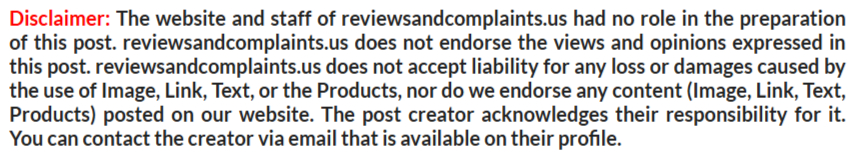
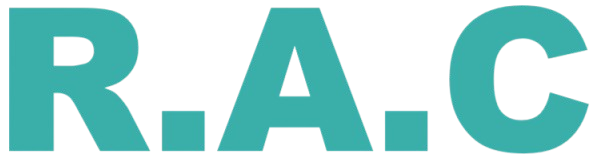

Comments
0 comment