views
How to Delete Cash App Account: 5 Key Questions Answered
How to Delete Cash App Account: 5 Key Questions Answered
If you're thinking about leaving Cash App and want to know how to delete your account, you're not alone. Whether you're switching to another payment app, simplifying your finances, or just taking a break from digital payments, deleting your Cash App account is a straightforward process—but it's important to do it correctly.
Here are five of the most frequently asked questions (with answers) to help you understand how to delete a Cash App account securely and completely.
1. How do I delete my Cash App account from my phone?
To delete your Cash App account, follow these steps directly from your mobile device:
-
Open the Cash App on your iPhone or Android.
-
Tap your profile icon in the top right corner.
-
Scroll down and select Support.
-
Tap on Something Else, then select Account Settings.
-
Choose Close my Cash App Account.
-
Follow the prompts, and you’ll receive a confirmation once the account is closed.
⚠️ Important: Make sure to transfer any remaining balance to your bank or another user before you delete your account. Once the account is deleted, you won't be able to recover your funds.
2. Can I delete my Cash App account from the website?
Yes, you can also delete your account through a web browser. Here's how:
-
Visit https://cash.app and log in.
-
Click on your profile icon (top-right).
-
Go to Settings.
-
Scroll down to the Account & Settings section.
-
Click Close your Cash App Account.
-
Follow the instructions to confirm the deletion.
Once complete, you'll get a confirmation email or text for your records.
3. What happens after I delete my Cash App account?
After you delete your account:
-
Your $Cashtag becomes inactive.
-
You lose access to your transaction history through the app (so download it first if needed).
-
Your personal and financial data will be removed in accordance with Cash App's data retention policy.
If you want a record of your activity, go to Settings > Personal > Documents and download your transaction history before closing the account.
4. Do I need to uninstall the app after deleting the account?
Uninstalling the app does not delete your account—it only removes the app from your device. You must close your account from within the app or website first. After you've officially deleted the account, you can safely uninstall the app from your phone.
5. Can I reopen a deleted Cash App account later?
Technically, once your Cash App account is deleted, it cannot be "reopened." However, you can create a new account using the same email or phone number if needed. Just be aware that your old transaction history, $Cashtag, and data will not be recovered. If you have problem you can buy verified cash app accounts from webclickit
Final Thoughts
Deleting your Cash App account is a simple process, but it’s important to handle it the right way to avoid losing funds or account data. Always ensure you’ve transferred your balance, downloaded your transaction history, and followed the official steps before closing your account for good.
If you're looking for alternatives, popular options like Venmo, Zelle, and PayPal may suit your needs. Otherwise, enjoy your break from mobile payments!
Contact Us:
Tel: @webclick_it
WhatsApp: +1 (337) 420-5093
#blog #seoservice#SocialMedia #SEO
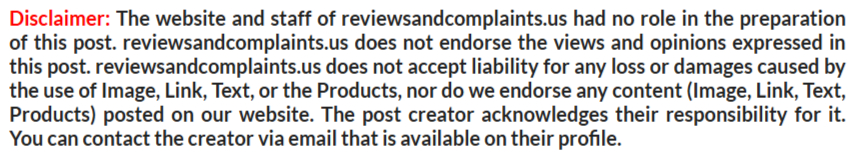
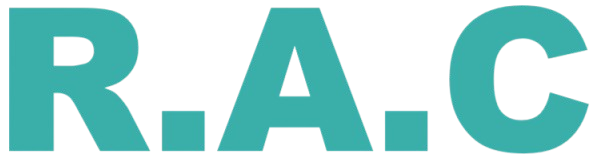

Comments
0 comment